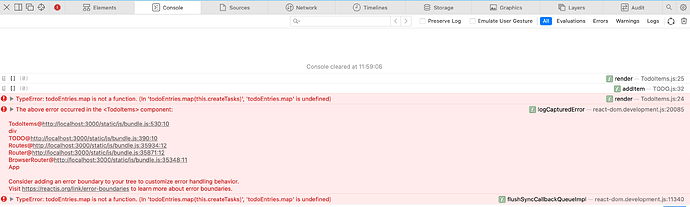Hi Kirupa,
Just wanted to check with you if we could use the event deligation here. We have added the event listener to the ‘li’. Could you please let me know how we can do that by adding the event listener to the ‘ul’ and then do the event delegation. Is it even the right way to do it?
Thanks,
Chandra
With React, the event delegation is done automatically for you. Even if you create event handlers on each element, the listening happens at the document level. That is why you don’t have to make this extra step in React. For regular JS, it is usually a good idea to delegate event handling to a common parent 
Thanks for the tutorial. Instead of
this.functionName = this.functionName.bind(this);
functionName() {
//...
}
it looks easier to me to just use an arrow function. So:
functionName = () => {
//...
}
Is there a reason to use traditional functions and the bind method instead? Both seem to work.
You are right in that an arrow function would be more concise. There isn’t a right or wrong way, but I think I will revise this content in the future to just use arrow functions.
I wrote a bit about this here: React, Class Syntax, and Autobinding Shenanigans!
@jersoe You might also be interested in reading Arrow Functions in Class Properties Might Not Be As Great As We Think which talks about some of the differences and why using arrow functions isn’t always a good thing.
I tried to redo the Todo List App with functional components today. The one problem that I have is that the component is not refreshed after the submit method (addItem) is called. So the items do not get shown from the TodoItems component. I am not sure what I did wrong or missed.
Hi @ksanders - can you share your code? It’s hard to know what may be going on there 
Yes. This is my version of the TodoList.js using functional components. I have also included the TodoItems.js as reference. It is using a class component as you did in the tutorial. I have not converted it yet.
import React, { useState, useRef } from 'react'
import TodoItems from './TodoItems'
const TodoList = () => {
const [items, setItems] = useState([])
const inputElement = useRef(null)
const handleSubmit = (e) => {
e.preventDefault()
const itemArray = items
if (inputElement.current.value !== '') {
itemArray.unshift({
text: inputElement.current.value,
key: Date.now()
})
setItems(itemArray)
inputElement.current.value = ''
}
console.log('handleSubmit', itemArray)
console.log('items', items)
}
return (
<div className='todoListMain'>
<div className='header'>
<form onSubmit={handleSubmit}>
<input ref={inputElement} placeholder='enter task'></input>
<input type='submit' value='add'/>
</form>
</div>
<TodoItems entries={items} />
</div>
)
}
export default TodoList
import React, { Component } from 'react'
import FlipMove from 'react-flip-move';
class TodoItems extends Component {
constructor(props) {
super(props)
this.createTasks = this.createTasks.bind(this)
}
createTasks(item) {
return <li onClick={() => this.delete(item.key)}
key={item.key}>{item.text}</li>
}
delete(key) {
this.props.delete(key);
}
render() {
const { entries } = this.props
console.log('Inside TodoItems', entries)
var listItems = entries.map(this.createTasks)
return (
<ul className='theList'>
<FlipMove duration={250} easing='ease-out'>
{listItems}
</FlipMove>
</ul>
)
}
}
export default TodoItemsThanks for the code! Does your items array contain an accurate list of the tasks added? If you add a console.log call to createTasks in TodoItems, does it get called for each task added as well?
Yes sir. I just verified that that the items array in the state does have the accurate list each time I add a new task. I added a console.log() in the createTasks call in TodoItems, but it never gets called when I add a task. It is as if the TodoList component is not refreshing on submit.
This is a bit puzzling. Can you replace <TodoItems entries={items} /> with <TodoItems entries={setItems(items)} />
Does that make the example work?
Hello kirupa, why do we need to bind createTasks function, as this function doesnt use any React state?
class TodoItems extends Component {
constructor(props) {
super (props);
this .createTasks = this .createTasks.bind( this );
}
createTasks(item) {
return <li onClick={() => this . delete (item.key)}
key={item.key}>{item.text}</li>
}
Hi @nishaanth_vikram - you are right. If it works without the binding, then it is just an oversight on my part. Something for me to revise in a subsequent edition 
Hi Kirupa! Thank you for the awesome tutorial  I am however having trouble getting the ul list to show. When I type a task and press “add” the entire page goes blank.
I am however having trouble getting the ul list to show. When I type a task and press “add” the entire page goes blank.
" TypeError: todoEntries.map is not a function. (In ‘todoEntries.map(this.createTasks)’, ‘todoEntries.map’ is undefined) " This is the error code I get.
here is my code in TodoItems.js
And my Todo.js
import React, { Component } from "react";
import TodoItems from "./TodoItems";
import "./index.css";
class TODO extends Component {
constructor(props) {
super(props);
this.state = {
items: [],
};
this.addItem = this.addItem.bind(this);
this.deleteItem = this.deleteItem.bind(this);
}
addItem(e) {
if (this._inputElement.value !== "") {
var newItem = {
text: this._inputElement,
key: Date.now(),
};
this.setState((prevState) => {
return {
items: prevState.items.toString(newItem),
};
});
}
this._inputElement.value = "";
console.log(this.state.items);
e.preventDefault();
}
deleteItem(key) {
var filteredItems = this.state.items.filter(function (item) {
return item.key !== key;
});
this.setState({
items: filteredItems,
});
}
render() {
return (
<div className="todolistMain">
<div className="header">
<form onSubmit={this.addItem}>
<input
ref={(a) => (this._inputElement = a)}
placeholder="enter task"
></input>
<button type="submit">add</button>
</form>
</div>
<TodoItems entries={this.state.items} delete={this.deleteItem} />
</div>
);
}
}
export default TODO;
Hi @Sanbu94! Welcome to the forums 
When you do a console.log on this.props.entries in the render() in TodoItems.js, do you see anything printed?
Hi @kirupa , thanks for the quick reply! ![]() I get this in the console
I get this in the console ![]()
This is very strange! The type of this.props.entries is correctly set to be an Array. The error you are seeing typically happens when map is being called on something that isn’t Array-like.
Just for kicks, can you replace the var todoEntries line with this:
var todoEntries = Array.from(this.props.entries);
This seems like a culprit. You’re setting items to a toString of the prevState items. Doing this means its no longer an array, rather a string.