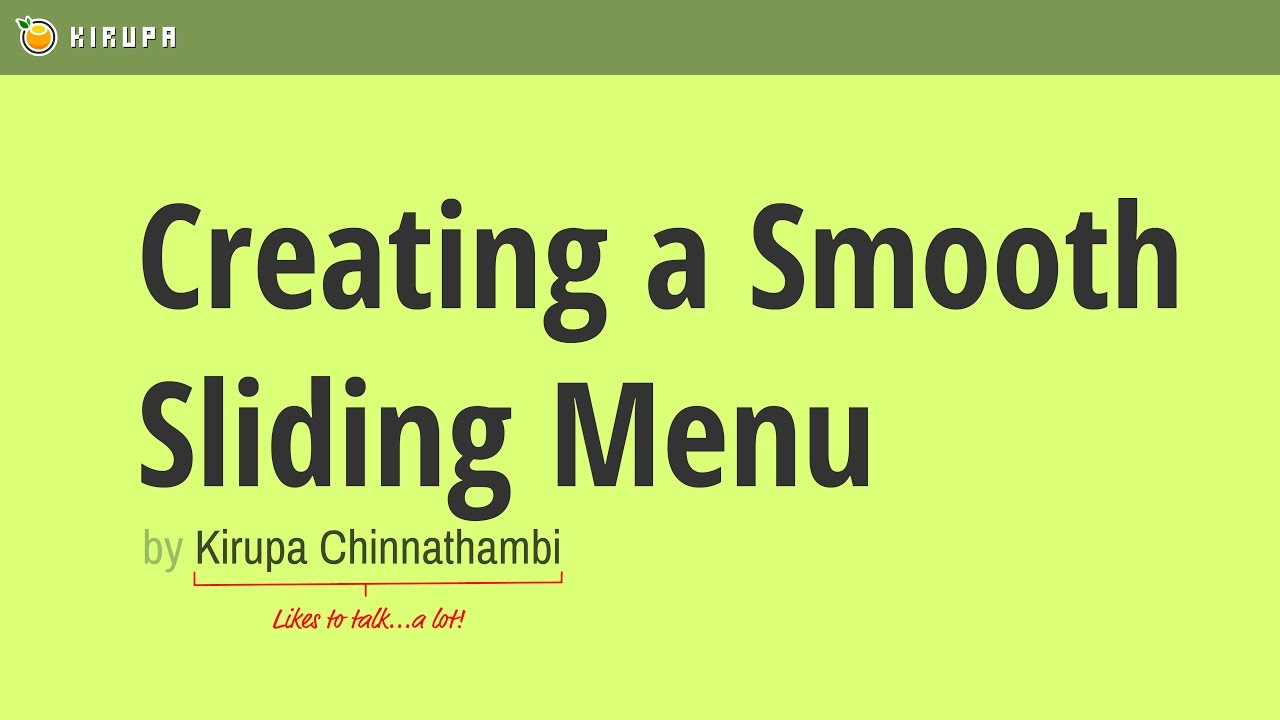I made this tutorial of menu but made the menu smaller and I have been trying to make it disappear when I click outside it not when I click on it and it never work. how I can do that? help, please.
menu tutorial:
<html>
<head>
<link rel="stylesheet" href="https://unpkg.com/[email protected]/dist/leaflet.css"
integrity="sha512-xodZBNTC5n17Xt2atTPuE1HxjVMSvLVW9ocqUKLsCC5CXdbqCmblAshOMAS6/keqq/sMZMZ19scR4PsZChSR7A=="
crossorigin=""/>
<script src="https://unpkg.com/[email protected]/dist/leaflet.js"
integrity="sha512-XQoYMqMTK8LvdxXYG3nZ448hOEQiglfqkJs1NOQV44cWnUrBc8PkAOcXy20w0vlaXaVUearIOBhiXZ5V3ynxwA=="
crossorigin=""></script>
<link href="https://cdn.jsdelivr.net/npm/[email protected]/dist/css/bootstrap.min.css" rel="stylesheet" integrity="sha384-1BmE4kWBq78iYhFldvKuhfTAU6auU8tT94WrHftjDbrCEXSU1oBoqyl2QvZ6jIW3" crossorigin="anonymous">
<script src="https://cdn.jsdelivr.net/npm/[email protected]/dist/js/bootstrap.bundle.min.js" integrity="sha384-ka7Sk0Gln4gmtz2MlQnikT1wXgYsOg+OMhuP+IlRH9sENBO0LRn5q+8nbTov4+1p" crossorigin="anonymous"></script>
<title></title>
</head>
<body>
<button id="roundButton" ></button>
<div id="flyoutMenu" >
<div class="panel-heading">
<h3 class="panel-title">Complaint</h3>
<div class="pull-right">
<!-- <span class="clickable filter" data-toggle="tooltip" title="Toggle table filter" data-container="body"> -->
<i class="glyphicon glyphicon-filter"></i>
</span>
</div>
</div>
<div class="panel-body">
<input type="text" class="form-control" id="dev-table-filter" data-action="filter" data-filters="#dev-table" placeholder="Filter Developers" />
</div>
<table class="table table-hover table table-bordered table-striped mb-0" id="dev-table">
<thead>
<tr>
<th>ID</th>
<th>Date</th>
<th>Category</th>
<th>Status</th>
</tr>
</thead>
<tbody>
<?php
$servername = "localhost";
$username = "root";
$password = "";
$dbname = "muqu";
$conn = new mysqli($servername, $username, $password, $dbname);
if ($conn->connect_error) {
die("Connection failed: " . $conn->connect_error);
}
$qury = mysqli_query($conn,"select complaintId ,date,category,status,description,roomNum from complaint");
$romNumerquery = mysqli_query($conn,"select roomNumber from classroom");
//$result = $conn->query($sql);
if ($qury-> num_rows >0){
while ($row = $qury-> fetch_assoc()) {
echo "<tr><td>".$row["complaintId"]."</td>"."<td>".$row["date"]."</td>"."<td>".$row["category"]."</td>"."<td>".$row["status"]."</td></tr>";
}
echo "</tbody>";
}
else {
echo "no result";
}
$conn->close();
?>
</tbody>
</table>
</div>
</div>
<script>
var roundButton = document.querySelector("#roundButton")
var flyoutMenu = document.querySelector("#flyoutMenu")
roundButton.addEventListener("click", showMenu, false);
flyoutMenu.addEventListener("click", hidMenu, false);
function showMenu(e){
flyoutMenu.classList.add("show");
document.body.style.overflow="hidden";
}
function hidMenu(e){
flyoutMenu.classList.remove("show");
document.body.style.overflow="auto";
}
</script>
<style media="screen">
body {
background-color: #EEE;
font-family: Helvetica, Arial, sans-serif;
padding: 25px;
margin: 0;
overflow: auto;
}
#container li {
margin-bottom: 10px;
}
#roundButton {
background-color: #96D9FF;
margin-bottom: 20px;
width: 50px;
height: 50px;
border-radius: 50%;
border: 10px solid #0065A6;
outline: none;
transition: transform .3s cubic-bezier(0, .52, 0, 1);
}
#roundButton:hover {
background-color: #96D9FF;
cursor: pointer;
border-color: #003557;
transform: scale(1.2, 1.2);
}
#roundButton:active {
border-color: #003557;
background-color: #FFF;
}
#flyoutMenu {
width: 50vw;
height: 45vh;
background-color: #FFF;
position: fixed;
top: 0;
left: 0;
transform: translate3d(-50vw, 0, 0);
transition: transform .3s cubic-bezier(0, .52, 0, 1);
/* overflow: scroll; */
z-index: 1000;
}
#flyoutMenu.show{
transform: translate3d(0vw,0,0)
}
#flyoutMenu h2 a {
color: #333;
margin-left: 15px;
text-decoration: none;
}
#flyoutMenu h2 a:hover {
text-decoration: underline;
}
</style>
</document>
</body>
</html>