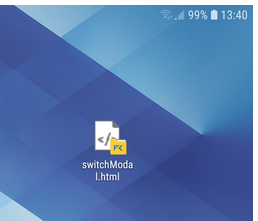Not sure I fully understand how to use PWA. Hope here is help around 
I started to use WLAN based devices (like Sonoffs with Tasmota FW). But not using the MQTT setup, but try to use REST. That because only a few devices have to be operated and the ‘logic’ is fairly simple. On the other side PC and mobile devices should be used to operate the setup.
Currently I have a http file including css/js, but the handling on the mobiles isn’t ‘nice’. So is PWA the right approach?
The first point of your ‘Build a PWA in Just 10 Minutes’ knocks me out … the required https setup. All the required PWA files could be stored on the mobil into a specific dir, but how to handle the certificate stuff?
Is PWA totally wrong here? Any help?
What exactly are you trying to build? 
All this is meant to control some Sonoff/Tasmota devices with the use of mobile devices (Android) and/or PC. The ‘controlling’ tasks are very easy/small as simple HTTP calls are doing the job,
eg. http://<deviceIP>/cm?cmnd=Power%20on
But issuing it from the android/browser surface isn’t that fancy and has no ‘controls’ etc. So I’m using a simple http file which includes some css definitions for the buttons etc and a js script. Much better, buttons and possible links for help screen etc. But it needs to start from a ugly ‘html’ icon on the mobile home screen.
And every pressing the icon will open a new tab with the same again.
So is the PWA method a way to get a better user experience here … also? Or maybe it’s only to have to replace that icon with a better one, a nice one? But how? Didn’t found a working solution for just that.
With a PWA you will get a better icon when you add to home screen on your Android device, but that’s pretty much it. For what you are trying to do, adding the manifest.json and an empty service worker is all you need to get the final effect.