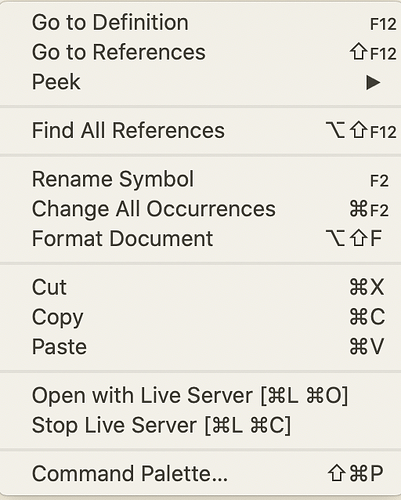<!DOCTYPE html>
<html lang="en">
#spaceship {background-color;#AADCFF}
<div id="spaceship">
<p>Do or do not...there is no try.</p>
</div>
<div id="spaceship">
<p>Do or do not...there is no try.</p>
<p>Another way to style an element</p>
<p>by name is by using an ID selector</p>
<p>where the element we wish</p>
<p>to style has an id attribute </p>
</div>
</html>
I am new to this HTML stuff and I wonder why when I Control-Click on the page in VSC, I get this
when I want this
in other words, I don’t get the corresponding web page. Why not?